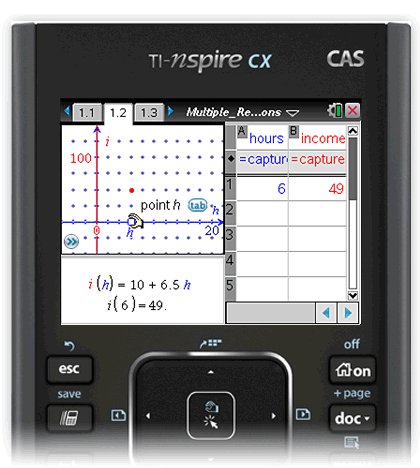Best Scientific Calculators for Engineers + Architects 【2022】
What is the best scientific calculator on the market for an engineer or an architect?
Thanks to technology, which does not stop evolving, scientific calculators are getting better and better and instead of being rough tools to make simple accounts, they have become versatile tools capable of solving multiple complex calculations in a matter of seconds.
Comparison of the best scientific calculators
If you want to have a quick comparison on the 3 best scientific calculators, then we leave you the strongest points of each one so you can differentiate their pros and cons:
 |
 |
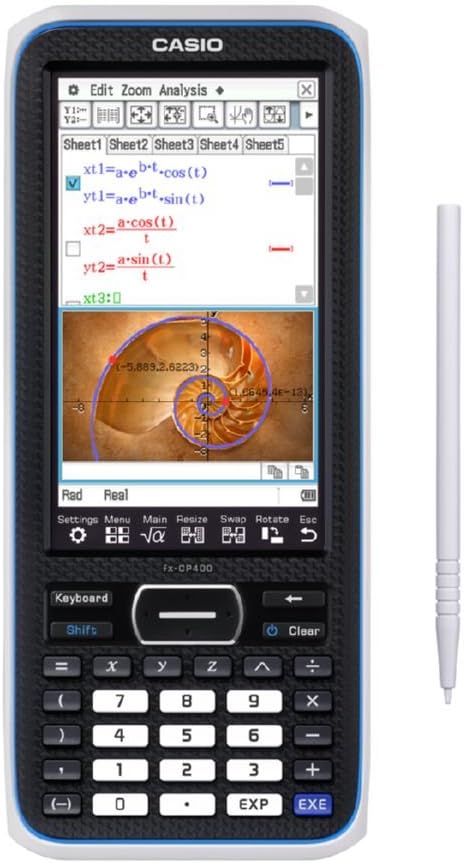 |
|---|---|---|
|
Brand
Texas Instruments
|
Brand
Hp
|
Brand
Cassius
|
|
MODEL
TI Nspire CX CAS
|
MODEL
HP Prime G2
|
MODEL
Classpad FX-cp400
|
|
Color
Black
|
Color
Black / Grey
|
Color
Black
|
|
materia
Plastic
|
materia
Plastic / Metal
|
materia
Plastic
|
|
DIMENSION
27 x 4.5 x 19 cm
|
DIMENSION
9.3 x 1.6 x 18.5 cm
|
DIMENSION
21.1 x 8.9 x 20.6 cm
|
|
SCREEN
3,2″
|
SCREEN
3,5″
|
SCREEN
4,8″
|
|
GRAPHICS
Excellent
|
GRAPHICS
Good
|
GRAPHICS
Normal
|
|
VEL. DRAW
Middle
|
VEL. DRAW
Fast
|
VEL. DRAW
Slow
|
|
KEYBOARD
Multiple and Slow
|
KEYBOARD
Multiple and Slow
|
KEYBOARD
Complete and Fast
|
|
NAVIGATION
Mousse Touch
|
NAVIGATION
Semi Touch
|
NAVIGATION
100% Touch
|
|
PROCESSOR
Middle
|
PROCESSOR
High
|
PROCESSOR
Middle
|
|
Wifi
✔️
|
Wifi
✔️
|
Wifi
❌
|
|
PORT
USB
|
NAVIGATION
USB
|
NAVIGATION
USB
|
|
Memory
100 MB
|
Memory
256 MB
|
Memory
30MB
|
|
PFD
✔️
|
PFD
✔️
|
PFD
❌
|
|
CAS
✔️
|
CAS
✔️
|
CAS
✔️
|
|
BATTERY
Rechargeable
|
BATTERY
Rechargeable
|
BATTERY
4 x AAA batteries
|
|
Price
219,99€*
|
Price
161,54 €*
|
Price
249,99*
|
Analysis of the best scientific calculators
Texas Instruments-Nspire™ CX CAS
(Our recommendation)
MAIN FEATURES
- BRAND: Texas Instruments
- MODEL: TI Nspire CX CAS
- COLOUR: Black
- MATERIAL: Plastic
- DIMENSIONS: 27 x 4.5 x 19 centimeters
- DISPLAY: 3.2 inch
- CAS: Yes
- PORT: USB
- WIFI: Yes
- MEMORY: 100 MB
- PDF: Yes
- BATTERY: 1 CR2
- PRICE APPROX.: 219,99 €*
PROS
Display: The quality of the screen in visual and color
Battery: Lasts up to 2 weeks
Velocity: It really is agile when it comes to performing the calculations
Interfaces: Independent “Home” and “CAS”
System: Wireless Data Transmission
CONS
Price: If you are looking for basic functions, it can be expensive; but if you are looking for a 4×4 calculator this is ideal since it has many functions and lets you enter your own programs
⭐⭐⭐⭐⭐
” It has everything you could ask of a graphing calculator with CAS, including the possibility of programming. It includes two cables: one for connection to another Nspire series calculator, and another USB for connection to the computer, both for charging from the USB port and for data transfer with the PC application. Keep in mind that the pack does not include this software, but a card with the address for the download and the activation key of the same. Also, on the IT page are available for download abundant documentation, other software (including updating the firmware of the calculator) and a large number of documents with lessons from the most varied subjects (algebra, calculus, geometry, statistics, etc.) “
– Jamm
HP Prime G2 Calculator
(Best seller and best quality/price)
From experience, I have to say that HP is one of the best scientific calculators and easy to handle, as long as you have had some previous knowledge, since it has enough functions without forgetting that it is very powerful.
| Linear algebra like quantum mechanics is a a cake with this calculator!
They can make advanced 2D and 3D graphics as well as use the ‘HP Solve’ application, which allows you to solve equations of various variables step by step.
This calculator can solve algebraic equations and simplify expressions. It has many mathematical commands that do not fit on the keyboard, but you can access them through the menu (as the other calculators I have to say).
MAIN FEATURES
- BRAND: HP
- MODEL: Prime G2
- COLOUR: Black / Silver
- MATERIAL: Plastic
- DIMENSIONS: 9.3 x 1.6 x 18.5 centimeters
- SCREEN: 3.5 inch
- PORT: USB
- CAS: Yes
- WIFI: Yes
- MEMORY: 256 MB
- PDF: Yes
- BATTERY: 1 Lithium Ion
- PRICE APPROX.: 161,54 €*
PROS
Display:It is one of the few calculators that has a 3.5-inch touch screen
Price: Attractive price
Battery: Can be replaceable
Color: The screen has a backlit color
Zoom: When pinching you can zoom in on the touch screen
System: Wireless Data Transmission
CONS
Display: Touch screen may select the wrong item
⭐⭐⭐⭐⭐
” An excellent product for students and professionals of technical modules and degrees, as well as for professionals. Multiple functions, comfortable, restrained size… a first class product” – Pablo Martino
Casio Classpad FX-cp400
(Better screen and ease of programming)
| The LCD screen of is the largest of the 3 calculators and is its strong point
MAIN FEATURES
- BRAND: Cassius
- MODEL: Classpad FX-cp400
- COLOUR: Black
- MATERIAL: Plastic
- DIMENSIONS: 21.1 x 8.9 x 20.6 centimeters
- DISPLAY: 4.8 inch
- PORT: USB
- CAS: Yes
- WIFI: No
- MEMORY: 30 MB
- PDF: No
- BATTERY: 4 x AAA batteries
- PRICE APPROX.: 249,99 €*
PROS
Display: Large color LCD touchpad makes easy viewing and operation easy
Software: With ClassPad it makes it easy to use.
Photography: You can draw on top of the photo with graphic shapes. This is useful for studying phenomena such as parabolas produced by the curvature of antennas, water sources…
Vision: You can change the views from portrait to horizontal thanks to the screen and pinch to zoom when touch
System: Wireless Data Transmission
CONS
Memory: Comes with 30MB internal memory
⭐⭐⭐⭐⭐
” Perfect product, for me it is the best calculator on the market. I’m still discovering the most advanced features. I would like the integrated unit converters, but the product is fabulous for engineering.”
– Cesar Henry
MOSingenieros Survey
Tabla de contenidos